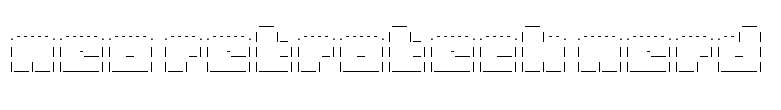It's finally here! (almost.) January of 09 is the month of the Winter Retro Challenge. And this year I am making my own BBS, hosted on my Tandy 102 and served up on a modem. Using that extra landline I never use but comes with my apartment. I pay for it, so I guess I better use it.
And why, you may ask, is this a challenge? Let me enumerate the challenges involved:
1. BBS software. It doesn't exist yet. I'm writing it myself.
2. I don't have a modem for my Tandy, other than the built in 300 baud one. This is a problem for two reasons:
3. First, 300 baud is sickeningly slow, even for a retro computer geek
4. Secondly, my second phone line is a digital line, not analog, so I won't be able to push the baud rate very high (or it might not work at all.) This also excludes the Tandy's built in modem because that is a pulse dialer- sheesh, it really is old.
5. And lastly, it's running on a Tandy 102. I get 32k of RAM. That includes operating space and storage, only 32k total.
A challenge indeed, but a workable one. Most of the problems revolve around the phone line I would like to host it on, and if all else fails I'll run an external modem at 300 baud and the IP compression on the phone line won't be able to change anything anyway. I wanted to host on Telnet, but that is now out of the question because the IT department at the University definitely won't be opening up any ports for me. But they'd never expect a phone line...
Monday, December 22, 2008
Wednesday, November 19, 2008
My home-built Neo Geo MVS console
Well, it's finally finished, my Neo Geo MVS home console is now fully playable. It features an MV-1FZS motherboard, a NeoBitz-S video encoder, power supply from an Apple IIe, and an attractive *cough* wooden base. Made lovingly with a table saw, sabre saw, and gorilla glue.
Pictures!


This next picture shows how huge a Neo Geo MVS cartridge is- truly gigantic compared to an NES cartridge.

For those who are wondering, the MVS cart shown is Samurai Shodown, Japanese edition. Also shown in the pictures above is my current MVS collection- Metal Slug, Metal Slug 2, Samurai Shodown, Samurai Shodown 2 with shockbox, Bust-A-Move, Neo Turf Masters, and King of Fighters 94. All of which are pretty good games in my estimation.
Pictures!



This next picture shows how huge a Neo Geo MVS cartridge is- truly gigantic compared to an NES cartridge.

For those who are wondering, the MVS cart shown is Samurai Shodown, Japanese edition. Also shown in the pictures above is my current MVS collection- Metal Slug, Metal Slug 2, Samurai Shodown, Samurai Shodown 2 with shockbox, Bust-A-Move, Neo Turf Masters, and King of Fighters 94. All of which are pretty good games in my estimation.
Monday, November 17, 2008
mini-review: Samurai Shodown 2
Since I am on a Neo Geo trip lately, with my recent project being to build a Neo Geo console and all, I'll review another game for the Neo Geo. This one is called Samurai Shodown 2.
Published in 1994 by SNK, Samurai Shodown 2 was also known as Shin Samurai Spirits, or "New Samurai Spirits." I think it's a more appropriate name, as this game is more than a sequel usually is, and takes possibly the biggest step upwards of any of the games in the long Samurai Shodown series.
The game increases the roster of playable characters dramatically, and includes some of my personal favorites, which do not appear again in any of the later games. The most notable of these is Neinhaldt Seiger, who has a giant gauntlet/cannon combo arm and also happens to be Prussian. The notoriously cheap Tam-Tam from SS1 has been replaced with Cham-Cham, who is not only less garish in appearance, but also more fun and balanced to play with or against. Kyoshiro, the red haired kabuki master, shows up much improved, and Wan-Fu has been given a big overhaul and an appropriate attitude adjustment. All of which is very good.
The game is still graphically impressive to this day, with very smooth animations and scrolling, and an appropriate amount of slowdown and zoom during critical hit moments, which not only provides a bit of drama but also aids in performing time-critical combos. Unlike some Neo Geo games of the time, like *shiver* Art of Fighting games, the zooming is not sickening nor do the characters noticeably pixelate. Detailing is of course top notch, as is to be expected from a Neo Geo game.
But, all this aside, the biggest advantage of Samurai Shodown 2 is it's immense playability. 1 player mode is admittedly boring, like most fighting games, and there are some incredibly cheap fights towards the end which literally require you to pump in the quarters like there's no tomorrow. But 2 player mode is where this game really shines. The characters are all pretty evenly matched, but despite this they are all widely varied and each character is really unique. Each has his own set of combos, style of fighting, and even different combo systems. Choosing the right character in a 2 player match is more of a matter of personal taste, style, and ability than anything else, unlike some games where you simply play a fancy version of rock-paper-scissors to find the fighter that will win you the match.
There are only two weak points with this game- first, it's hard to find. It was released on the Neo Geo in both home and arcade versions, but was never released in the United States in any other medium until 2008 on XBox Live Arcade. However, given the prevalance of emulation and the high-selling nature of this game in arcades it shouldn't be too hard for a serious gamer to track down something he can play.
The other weak point is the really bad, truly abominable translation this game got. Going from Japanese to English has always been bad for SNK, but this game really got screwed up badly. if you like a nice bit of Engrish then all the better (I happen to enjoy it some of the time) but if you are looking for something deadly serious, which by all respects this game is supposed to be, you won't find it. I personally feel that the Japanses version is really the definitive version because of the lack of hilarious Engrish and some other cosmetic changes, but every now and then a little Engrish does some good for a game.
On a scale of 1 to 10, I'd rate this an 8, mainly it's lower because of age, scarcity, and really bad translation. I have played better games overall, but this is truly one of the finest 1 on 1 fighters out there.
Published in 1994 by SNK, Samurai Shodown 2 was also known as Shin Samurai Spirits, or "New Samurai Spirits." I think it's a more appropriate name, as this game is more than a sequel usually is, and takes possibly the biggest step upwards of any of the games in the long Samurai Shodown series.
The game increases the roster of playable characters dramatically, and includes some of my personal favorites, which do not appear again in any of the later games. The most notable of these is Neinhaldt Seiger, who has a giant gauntlet/cannon combo arm and also happens to be Prussian. The notoriously cheap Tam-Tam from SS1 has been replaced with Cham-Cham, who is not only less garish in appearance, but also more fun and balanced to play with or against. Kyoshiro, the red haired kabuki master, shows up much improved, and Wan-Fu has been given a big overhaul and an appropriate attitude adjustment. All of which is very good.
The game is still graphically impressive to this day, with very smooth animations and scrolling, and an appropriate amount of slowdown and zoom during critical hit moments, which not only provides a bit of drama but also aids in performing time-critical combos. Unlike some Neo Geo games of the time, like *shiver* Art of Fighting games, the zooming is not sickening nor do the characters noticeably pixelate. Detailing is of course top notch, as is to be expected from a Neo Geo game.
But, all this aside, the biggest advantage of Samurai Shodown 2 is it's immense playability. 1 player mode is admittedly boring, like most fighting games, and there are some incredibly cheap fights towards the end which literally require you to pump in the quarters like there's no tomorrow. But 2 player mode is where this game really shines. The characters are all pretty evenly matched, but despite this they are all widely varied and each character is really unique. Each has his own set of combos, style of fighting, and even different combo systems. Choosing the right character in a 2 player match is more of a matter of personal taste, style, and ability than anything else, unlike some games where you simply play a fancy version of rock-paper-scissors to find the fighter that will win you the match.
There are only two weak points with this game- first, it's hard to find. It was released on the Neo Geo in both home and arcade versions, but was never released in the United States in any other medium until 2008 on XBox Live Arcade. However, given the prevalance of emulation and the high-selling nature of this game in arcades it shouldn't be too hard for a serious gamer to track down something he can play.
The other weak point is the really bad, truly abominable translation this game got. Going from Japanese to English has always been bad for SNK, but this game really got screwed up badly. if you like a nice bit of Engrish then all the better (I happen to enjoy it some of the time) but if you are looking for something deadly serious, which by all respects this game is supposed to be, you won't find it. I personally feel that the Japanses version is really the definitive version because of the lack of hilarious Engrish and some other cosmetic changes, but every now and then a little Engrish does some good for a game.
On a scale of 1 to 10, I'd rate this an 8, mainly it's lower because of age, scarcity, and really bad translation. I have played better games overall, but this is truly one of the finest 1 on 1 fighters out there.
Saturday, November 8, 2008
Update: I am not dead!
For those who actually deign to spend time on my blog, a little update.
I survived my midterm examinations and such, and things are beginning to flow a little better here at school. I still have lots of work, but nothing more than what I am expecting. Lots of reading and papers, as is the norm for any philosophy major.
I have had some time for projects lately, mostly tinkering with my new Neo Geo project. Essentially what I have accomplished in my spare time is to get the arcade board working with an old Apple II power supply (from a dead IIe) and I also made a fairly simple RGB to NTSC adapter, which is based on a chip from Analog devices. I used a kit from a guy named Jeff Kurtz, known as the NeoBitz-S encoder. It works like a charm, and was pretty easy to build.
I have one controller and 1 controller port for the unit, so I need to finish my second controller and wire up a port for it. The first controller is a regular Neo Geo home system controller, which has a DB-15 connector on the end, pretty straightforward. I have been working on a second controller of much higher quality, with real arcade parts from Seimitsu and a plexiglass overlay and everything. Once it's done it should be very nice.
So, honestly, most of my lack of posting is because I have been doing other things, mostly school, tinkering. I'll post some pictures of my project once I feel the first really complete version is done.
I survived my midterm examinations and such, and things are beginning to flow a little better here at school. I still have lots of work, but nothing more than what I am expecting. Lots of reading and papers, as is the norm for any philosophy major.
I have had some time for projects lately, mostly tinkering with my new Neo Geo project. Essentially what I have accomplished in my spare time is to get the arcade board working with an old Apple II power supply (from a dead IIe) and I also made a fairly simple RGB to NTSC adapter, which is based on a chip from Analog devices. I used a kit from a guy named Jeff Kurtz, known as the NeoBitz-S encoder. It works like a charm, and was pretty easy to build.
I have one controller and 1 controller port for the unit, so I need to finish my second controller and wire up a port for it. The first controller is a regular Neo Geo home system controller, which has a DB-15 connector on the end, pretty straightforward. I have been working on a second controller of much higher quality, with real arcade parts from Seimitsu and a plexiglass overlay and everything. Once it's done it should be very nice.
So, honestly, most of my lack of posting is because I have been doing other things, mostly school, tinkering. I'll post some pictures of my project once I feel the first really complete version is done.
Friday, October 3, 2008
mini-review: Metal Slug
This is the first article in (what I hope will be) a series of short reviews of video games I have played extensively. Unlike big magazines, I will not be going in depth or have any fanboy attitude, but unlike some online reviewers (like Angry Videogame Nerd) I am not simply going to shred every game I come into contact with.
Today's review: Metal Slug for the Neo Geo
First, before I begin I must say that Metal Slug was the first arcade game which really grabbed my attention, and subsequently a large amount of my quarters. It's really the game that changed the way I looked at games, and forged my subsequent interest in video games. So this review might be a little bit biased.
Alright, first to begin with the stuff I don't like about this game. First, it has a complete and utter lack of story line. Yeah, there are some fan websites that try to tack a story on, but the game itself has no story, except that an evil guy named General Morden is evil, and therefore you must kill him and all his minions. Typical video game plot, really. Oh, and General Morden really looks alot like Saddam Hussein. Really.
Secondly, some of the sound effects can get a bit repedetive. Many of the enemies have one and only one sound they make when they die, depending on how you kill them. So sometimes you can mow down a large crowd of enemy soldiers and hear the same death screams being played about 10 times a second. I don't mind this too much, but some people really dislike it, especially if they are only listening to the game and not playing it.
Alright, enough already. This game rocks. The lack of story isn't a problem at all, and the sound effects are negligible compared to all the rest this game has to offer. I will enumerate the best points of this game in no particular order:
1. You spend the entire game killing anything and everything that moves.
2. You accomplish #1 with an arsenal of the most destructive weapons you have ever seen.
3. You can drive a tank, which not only has huge guns but can also crush nearly anything.
4. You singlehandedly destroy hundreds of enemy soldiers, toast dozens of armored vehicles, demolish giant war engines, and rescue loads of hostages- on every single level.
5. There are six of said levels- not too long, not too short.
6. Even if you are a bad player it's still a ton of fun. If you are a good player it's even more fun.
7. Unlike your average RTS or RPG, you do not have to spend hours playing in order to have fun at this game. But you could play for hours if you wanted to...
8. The graphics rock, the music rocks, the level design rocks, and it even has sequels that rock!
And last but not least, this game has nearly infinite replay value. Yes, you can see it all in 30 minutes or less. Or can you?? I dare you to find every secret by yourself, even on the 5th play through. And once you know where everything is, can you beat the game without dieing even once? I eventually managed to accomplish this feat, and have yet to repeat it. Because the game is only designed to be played in 10-30 minute intervals you can just pick it up again and again, whenever the need for some non-stop wanton destruction strikes your fancy.
Finally, the #1 reason why I like this game: it's a heck of a lot of fun with friends. After all, if killing an evil dictator and his army of henchmen is so much fun, think how much fun it is to bring a friend along for the ride! So what are you waiting for? Find this game, and get your daily recommended dose of destruction and insanity today!
Today's review: Metal Slug for the Neo Geo
First, before I begin I must say that Metal Slug was the first arcade game which really grabbed my attention, and subsequently a large amount of my quarters. It's really the game that changed the way I looked at games, and forged my subsequent interest in video games. So this review might be a little bit biased.
Alright, first to begin with the stuff I don't like about this game. First, it has a complete and utter lack of story line. Yeah, there are some fan websites that try to tack a story on, but the game itself has no story, except that an evil guy named General Morden is evil, and therefore you must kill him and all his minions. Typical video game plot, really. Oh, and General Morden really looks alot like Saddam Hussein. Really.
Secondly, some of the sound effects can get a bit repedetive. Many of the enemies have one and only one sound they make when they die, depending on how you kill them. So sometimes you can mow down a large crowd of enemy soldiers and hear the same death screams being played about 10 times a second. I don't mind this too much, but some people really dislike it, especially if they are only listening to the game and not playing it.
Alright, enough already. This game rocks. The lack of story isn't a problem at all, and the sound effects are negligible compared to all the rest this game has to offer. I will enumerate the best points of this game in no particular order:
1. You spend the entire game killing anything and everything that moves.
2. You accomplish #1 with an arsenal of the most destructive weapons you have ever seen.
3. You can drive a tank, which not only has huge guns but can also crush nearly anything.
4. You singlehandedly destroy hundreds of enemy soldiers, toast dozens of armored vehicles, demolish giant war engines, and rescue loads of hostages- on every single level.
5. There are six of said levels- not too long, not too short.
6. Even if you are a bad player it's still a ton of fun. If you are a good player it's even more fun.
7. Unlike your average RTS or RPG, you do not have to spend hours playing in order to have fun at this game. But you could play for hours if you wanted to...
8. The graphics rock, the music rocks, the level design rocks, and it even has sequels that rock!
And last but not least, this game has nearly infinite replay value. Yes, you can see it all in 30 minutes or less. Or can you?? I dare you to find every secret by yourself, even on the 5th play through. And once you know where everything is, can you beat the game without dieing even once? I eventually managed to accomplish this feat, and have yet to repeat it. Because the game is only designed to be played in 10-30 minute intervals you can just pick it up again and again, whenever the need for some non-stop wanton destruction strikes your fancy.
Finally, the #1 reason why I like this game: it's a heck of a lot of fun with friends. After all, if killing an evil dictator and his army of henchmen is so much fun, think how much fun it is to bring a friend along for the ride! So what are you waiting for? Find this game, and get your daily recommended dose of destruction and insanity today!
Labels:
games,
Games I Have Loved,
Metal Slug,
Neo,
Neo Geo,
nerd
Tuesday, September 9, 2008
Demos and music
Well, here comes another strange and seemingly random post, but you'll see how it ties in with the theme around here in a minute.
I just want to point something out, to anyone who has lived in a hole. (or is too young to know about it) The Demoscene is something which I have noticed many young people today seem to entirely miss, and which older geeks seem to have abandoned. However, it's still around, and still very strong. Of course, if you don't know what the 'scene is about you need to visit Pouet now and see for yourself.
For those who know the 'scene, here are some things which I find to be of special interest to people with the following interests/tastes:
For Linux users, or anyone who knows how to work CDRDao, check out the Demovibes series of disk images in MP3/CUE format. Gapless demo music CD's = bliss.
For retro computing enthusaists I would suggest looking at the latest Demovibes album in particular, Demovibes Live, which consists of live remixes of old-school and new-school demo music from Willbe and Moonove, two excellent musicians. Overall a much more "consistent" sound compared to other Demovibes releases, and very nice to hear the classics redone in such a tasteful manner.
Lastly, to anyone who loves the "Zen" aspect of retrocomputing (simplicity in form and function, etc) check out Paniq and Xerxes for some really appealing music. I enjoyed Paniq's album "Advertising for Metaphysics" and his single "masagin," which I consider to be one of his best works. From Xerxes be sure to check out "The Mirror Formula" and "Chillosophy 3," both of which are very ambient and perfect for those late night programming flings in Applesoft. ;)
(Note, Chillosophy 3 is not available as a music-only download, but as a music disk on Pouet. I'm sure you can figure out how to listen to it.)
I just want to point something out, to anyone who has lived in a hole. (or is too young to know about it) The Demoscene is something which I have noticed many young people today seem to entirely miss, and which older geeks seem to have abandoned. However, it's still around, and still very strong. Of course, if you don't know what the 'scene is about you need to visit Pouet now and see for yourself.
For those who know the 'scene, here are some things which I find to be of special interest to people with the following interests/tastes:
For Linux users, or anyone who knows how to work CDRDao, check out the Demovibes series of disk images in MP3/CUE format. Gapless demo music CD's = bliss.
For retro computing enthusaists I would suggest looking at the latest Demovibes album in particular, Demovibes Live, which consists of live remixes of old-school and new-school demo music from Willbe and Moonove, two excellent musicians. Overall a much more "consistent" sound compared to other Demovibes releases, and very nice to hear the classics redone in such a tasteful manner.
Lastly, to anyone who loves the "Zen" aspect of retrocomputing (simplicity in form and function, etc) check out Paniq and Xerxes for some really appealing music. I enjoyed Paniq's album "Advertising for Metaphysics" and his single "masagin," which I consider to be one of his best works. From Xerxes be sure to check out "The Mirror Formula" and "Chillosophy 3," both of which are very ambient and perfect for those late night programming flings in Applesoft. ;)
(Note, Chillosophy 3 is not available as a music-only download, but as a music disk on Pouet. I'm sure you can figure out how to listen to it.)
Sunday, September 7, 2008
Hacking up bootlegs
Heh, as if a bootleg wasn't hacked up enough...
My latest project will involve the documentation, dissection, and modification of one or more bootleg Neo Geo MVS carts. Yes, they are frowned upon and detested by the Neo-Geo.com community, but I intend to make something cool and/or useful out of them. After all, nobody really wants them around, people throw them away, but nobody in the community really knows how they work or what can be done with them. I intend to find out. A list of hypothetical uses for bootleg carts I have come up with should be helpful to clarify:
- document MVS memory mappers for homebrew developers
- salvage original PCB's for doing repair jobs on legit carts
- fix 'em up for personal enjoyment (I like fixing things)
- any other situation which requires an MVS cartridge that nobody cares if it gets broken
Most bootlegs are said to be buggy and it is often said that they seem to have reliability issues. The main reason for this is amateure soldering skills. Yup. Most bootlegs are done by one-man operations, working out of a basement with some flash chips or eproms. Most of the reliability issues have to do with poor soldering, which can be fixed easily in most cases. Most damage is caused by jarring the cartridge, which cracks the solder joints. With a proper heat-controlled iron these joints can be reflowed and the main problem solved.
My latest project will involve the documentation, dissection, and modification of one or more bootleg Neo Geo MVS carts. Yes, they are frowned upon and detested by the Neo-Geo.com community, but I intend to make something cool and/or useful out of them. After all, nobody really wants them around, people throw them away, but nobody in the community really knows how they work or what can be done with them. I intend to find out. A list of hypothetical uses for bootleg carts I have come up with should be helpful to clarify:
- document MVS memory mappers for homebrew developers
- salvage original PCB's for doing repair jobs on legit carts
- fix 'em up for personal enjoyment (I like fixing things)
- any other situation which requires an MVS cartridge that nobody cares if it gets broken
Most bootlegs are said to be buggy and it is often said that they seem to have reliability issues. The main reason for this is amateure soldering skills. Yup. Most bootlegs are done by one-man operations, working out of a basement with some flash chips or eproms. Most of the reliability issues have to do with poor soldering, which can be fixed easily in most cases. Most damage is caused by jarring the cartridge, which cracks the solder joints. With a proper heat-controlled iron these joints can be reflowed and the main problem solved.
Saturday, August 30, 2008
Back to school technology PART 2
Well, I am now finished going "back to school," so to speak. I have discovered a solution to the problem I mentioned below, about how my University wants to authenticate with MAC addresses and Javascript and how my Lantronix can't do that. Well, I found something called Firestarter, which allows me to use my "modern" laptop as a gateway for other devices. My wireless hooks up to the 'net and authenticates, and my Lantronix gets hooked to a router which is attached to the ethernet port on my laptop. It's a little like the "bridging" in Windows, but much more secure. All the devices behind my laptop get a full firewall and both MAC and IP "cloaking" in a way, since they are using the same MAC and IP as my laptop.
Retrocomputing Forever!
Retrocomputing Forever!
Sunday, August 24, 2008
aewan editor
I found something of interest to anyone who appreciates old computers and especially ASCII art:
http://aewan.sourceforge.net/
It's an editor designed specifically for ASCII art- but Notepad it certainly aint. It can do block copy and paste functions, has intelligent rotation/flip copying, multiple layers, animations, and transparency. The transparency is done with standard escape sequences, and you can export a file which can be displayed with the regular "cat" command on the terminal. It's really amazing stuff. Now if the author would integrate figlet fonts everything would be perfect.

http://aewan.sourceforge.net/
It's an editor designed specifically for ASCII art- but Notepad it certainly aint. It can do block copy and paste functions, has intelligent rotation/flip copying, multiple layers, animations, and transparency. The transparency is done with standard escape sequences, and you can export a file which can be displayed with the regular "cat" command on the terminal. It's really amazing stuff. Now if the author would integrate figlet fonts everything would be perfect.

Friday, August 22, 2008
Back to school technology
Well, it's that time of year again, the time when I and nearly every other male college student in the world realizes school is about to begin again and starts to panic since his stuff isn't ready to go! Well, kinda. Clothes, books, supplies, all of that stuff stayed pretty much packed in boxes since the beginning of summer, when I moved out of my dorm. So all that stuff is ready to go. But what of my technology toys, I mean tools? All of that stuff got used like crazy during summer, and now it's definitely NOT ready to pick up and move.
So what needs to move and what stays? That's the question, since bringing everything probably won't work. Note the probably- I'm not going to be living in a dorm, but an apartment with 3 other guys. I know the 3 other guys very well, so I'm not worried about stuff getting wrecked by them being careless. I'm more worried about where to store it all.
Thus far I have narrowed it down to a few key things and will bring more as needed. (or not needed, but rather wanted.) My modern HP zv6000 is actually not wanted as such, but needed for various reasons, one of which is the fact that with my current Linux OS I can change MAC address on my machine. This is crucial since my other internet-enabled devices (Lantronix + Apple II) have one fixed MAC address and also don't support anything like Javascript, which is needed to authenticate on the stupid university routers. So I authenticate with the Lantonix's MAC on my HP, then change MAC on my HP to it's own address again, and connect as usual. Of course, can you contact the Tech Dept. and just give them a MAC you need authenticated? No, they "don't have access to that info" and "can't change it directly," even though I know for a fact they regularily go through the list and bump off people the RIAA says are pirating things.
Of course the Tandy 102 comes. I actually need that one for school, but it helps that I actually enjoy using it for things too. And all the accessories come too, printer, cassette drive, etc. If I could find a disk drive that would come too. The Apple II and Lantronix are coming along as a pair to be my online workhorse machine and Linux terminal. And my pristine NES and game collection comes too, because it's in it's original box (makes moving easy!) and I really like having it around. The Atari 2600 and Colecovision are staying with my parents, because I don't use them much. (haven't touched the Atari in 4 years)
And I guess the only other thing I have to bring is my tech tools, but where to put them? I need a toolbox. Off to Harbor Freight today to get one, and into which will go my soldering gear, micro-screwdrivers, helping hand thing, multi-meter... now where am I going to stick my oscilloscope? *sigh* And as I think about it more, I realise that the school probably doesn't want me using any of these things in their buildings. Heck, I'd probably get a citation for using that old of a computer on their networks, even though it's more secure than the piles of garbage they got in the library over there.
So what needs to move and what stays? That's the question, since bringing everything probably won't work. Note the probably- I'm not going to be living in a dorm, but an apartment with 3 other guys. I know the 3 other guys very well, so I'm not worried about stuff getting wrecked by them being careless. I'm more worried about where to store it all.
Thus far I have narrowed it down to a few key things and will bring more as needed. (or not needed, but rather wanted.) My modern HP zv6000 is actually not wanted as such, but needed for various reasons, one of which is the fact that with my current Linux OS I can change MAC address on my machine. This is crucial since my other internet-enabled devices (Lantronix + Apple II) have one fixed MAC address and also don't support anything like Javascript, which is needed to authenticate on the stupid university routers. So I authenticate with the Lantonix's MAC on my HP, then change MAC on my HP to it's own address again, and connect as usual. Of course, can you contact the Tech Dept. and just give them a MAC you need authenticated? No, they "don't have access to that info" and "can't change it directly," even though I know for a fact they regularily go through the list and bump off people the RIAA says are pirating things.
Of course the Tandy 102 comes. I actually need that one for school, but it helps that I actually enjoy using it for things too. And all the accessories come too, printer, cassette drive, etc. If I could find a disk drive that would come too. The Apple II and Lantronix are coming along as a pair to be my online workhorse machine and Linux terminal. And my pristine NES and game collection comes too, because it's in it's original box (makes moving easy!) and I really like having it around. The Atari 2600 and Colecovision are staying with my parents, because I don't use them much. (haven't touched the Atari in 4 years)
And I guess the only other thing I have to bring is my tech tools, but where to put them? I need a toolbox. Off to Harbor Freight today to get one, and into which will go my soldering gear, micro-screwdrivers, helping hand thing, multi-meter... now where am I going to stick my oscilloscope? *sigh* And as I think about it more, I realise that the school probably doesn't want me using any of these things in their buildings. Heck, I'd probably get a citation for using that old of a computer on their networks, even though it's more secure than the piles of garbage they got in the library over there.
Thursday, July 31, 2008
Finishing up
Well, the challenge is coming to a close. I think this post should be considered my final post for the challenge, as I will soon be heading off to work. It's a night shift, and by the time I get off work it will be August 1, and the challenge will be over.
Well, this has been my first Retro Challenge, and I think it has been a lot of fun. As is the case with most of the challengers, I think I can say that I shought my challenge was a sucess, even though my actual "accomplishments" weren't very huge. I set the goal to make some programs on the Tandy 102, write a blog, and get my Tandy online, and thus far I accomplished all of em!
Good work to all the contestants this summer! I look forward to the (highly objective of course...) judging and the upcoming Winter Challenge. And of course, I look forward to seeing you all on the Retro BBS sometime soon.
Lastly, since my main hobby seems to be retrocomputing in general, you can expect to see priodic updates on this blog with info about my tinkerings and code.
Well, this has been my first Retro Challenge, and I think it has been a lot of fun. As is the case with most of the challengers, I think I can say that I shought my challenge was a sucess, even though my actual "accomplishments" weren't very huge. I set the goal to make some programs on the Tandy 102, write a blog, and get my Tandy online, and thus far I accomplished all of em!
Good work to all the contestants this summer! I look forward to the (highly objective of course...) judging and the upcoming Winter Challenge. And of course, I look forward to seeing you all on the Retro BBS sometime soon.
Lastly, since my main hobby seems to be retrocomputing in general, you can expect to see priodic updates on this blog with info about my tinkerings and code.
Wednesday, July 30, 2008
SDF UNIX Shell
I know I found this a little late to be much use for the challenge, but it's worth a look for anyone who likes using old computers to do stuff. It's called the Super Dimensional Fortress, and they offer UNIX shell access to nearly anyone. All you need to do is TELNET to sdf.lonestar.org and login as "new" and follow the prompts. Your free account lasts 200 days, otherwise you can pay $1 and you get to use it for as long as you're an active member. Or you could just sign on with a different user name every time your old one expires. And it's a true UNIX shell, not just some fake shell like other places have. It runs on FreeBSD. Give it a try.
Saturday, July 26, 2008
aaaarg!
Well, I knew it would happen some time. I got my cable all built for the MSS-VIA and it was working great and then one time my batteries in my Tandy ran out during an active session. The Tandy locked badly and I had to cold start, and of course, my "stones" game is gone. Dang! But at least I am now on the BBS with my Tandy, which is very cool of course. More info on the Retro Challenge BBS, of course.
EDIT: having now used the RetroChallenge BBS with my Tandy I must say that the Tandy does not make a good BBS browser. Even with my VT100 emulation software, the Tandy crawls along, since the VT100 emulation can travel at only 300 baud in order to match the screen refresh. Aaaaaugh! Much much too slow. I could get 19200 baud on my Apple II! But, it's not just the 300 baud limitation: no, the VT100 emulator is slow too. A simple cursor reposition operation can take as much as 3 seconds. So, move the arrow down in the menu, and it takes 3 seconds to redraw everything! AAAAAAAH! So stupid! A real VT100, even at 300 baud, would be much faster. So there goes using the T102 on the BBS. A real pain, but I proved it could be done!
EDIT: having now used the RetroChallenge BBS with my Tandy I must say that the Tandy does not make a good BBS browser. Even with my VT100 emulation software, the Tandy crawls along, since the VT100 emulation can travel at only 300 baud in order to match the screen refresh. Aaaaaugh! Much much too slow. I could get 19200 baud on my Apple II! But, it's not just the 300 baud limitation: no, the VT100 emulator is slow too. A simple cursor reposition operation can take as much as 3 seconds. So, move the arrow down in the menu, and it takes 3 seconds to redraw everything! AAAAAAAH! So stupid! A real VT100, even at 300 baud, would be much faster. So there goes using the T102 on the BBS. A real pain, but I proved it could be done!
Friday, July 25, 2008
Call the medic
Well, my computer finally had some problems. Not my Tandy of course, that beast is practically indestructible, but my main PC, my HP laptop. It's time for some warranty repair, good thing I got the extended coverage. So I might be "absent" for a bit here as my computer gets fixed up. I'll try and post my "stones" game online form someone else's computer in the mean time.
And as a status update on the game, I think I'll release the text-only version to begin with because my graphics routines are terrible. Sometimes it's so slow it's disgusting. But I guess that's one reason to learn machine language. Part of the reason, I discovered, has to do with that fact that the screen can only fully refresh at 300 baud. You can of course put graphics into the buffer faster than that using either PRINT @ in BASIC or using machine code, but sadly the PSET command in BASIC seems to halt until it's sure the screen has caught up. It really is a limitation of the screen itself, as the older LCD's would tend to get very blurry with lots of things moving around. Those who played the old Game Boy original models should remember that in very fast games you'd often get "ghosting" and that one of the biggest selling points of the Game Boy pocket was that it wouldn't "ghost" like that.
Anyway, as soon as I finish posting this my HP will be going into a foam padded box and away to be fixed up so I will have a nicely repaired laptop (without missing keys or other broken parts) in time for school.
Expect to see me on the BBS with my Apple IIe soon though. Yes, new aquisition. I am very excited to try it out!
And as a status update on the game, I think I'll release the text-only version to begin with because my graphics routines are terrible. Sometimes it's so slow it's disgusting. But I guess that's one reason to learn machine language. Part of the reason, I discovered, has to do with that fact that the screen can only fully refresh at 300 baud. You can of course put graphics into the buffer faster than that using either PRINT @ in BASIC or using machine code, but sadly the PSET command in BASIC seems to halt until it's sure the screen has caught up. It really is a limitation of the screen itself, as the older LCD's would tend to get very blurry with lots of things moving around. Those who played the old Game Boy original models should remember that in very fast games you'd often get "ghosting" and that one of the biggest selling points of the Game Boy pocket was that it wouldn't "ghost" like that.
Anyway, as soon as I finish posting this my HP will be going into a foam padded box and away to be fixed up so I will have a nicely repaired laptop (without missing keys or other broken parts) in time for school.
Expect to see me on the BBS with my Apple IIe soon though. Yes, new aquisition. I am very excited to try it out!
Tuesday, July 22, 2008
Sticks & stones
Well, "sticks" is having it's name changed to "stones." Gee, real creative. But as I was working on the game I realized that I could do better graphics of rocks than of sticks. Go figure. And I fixed my RND problem too. See, RND(x) lets you use almost any positive value of x as a "seed" for the number generator. But, if you use a negative number it generates a random number from a constantly changing seed. (TIME$) Took me a bit to figure that one out.
Monday, July 21, 2008
Demo Video
Well, I said you'd see it soon, and here it is: A video of my Tandy 102 Greets Demo.
If people really want to have it, I can upload a very high quality version to the Pouet site. (the central hub for all things involving demos.)
If people really want to have it, I can upload a very high quality version to the Pouet site. (the central hub for all things involving demos.)
Sunday, July 20, 2008
Some more stuff
And now for another exciting (cough) update!
I am currently attempting to get a movie of my Tandy 102 demo online so all of you who don't own the wonderful Tandy 102 can see something other than my code, which, frankly, is kinda boring. And then again, unless you are easily amused by old computers, you'll probably find the demo itself a bit bland. But I'm proud of it anyway, I had so much fun making it.
And I have begun my next project. It's a game, and I plan on calling it "sticks." It's a game you've probably heard of or played. Basically, there is a pile of sticks (or rocks, or whatever) and you can take 1, 2, or 3 of them. You take turns with a second player and try to force him to take the last stick. The person who takes the last stick looses. So far the code has been going well, though I am a bit stumped on how to make the computer generate random numbers correctly. Something tells me I need to seed my random number generator differently, it always wants to pick the same number of sticks... kinda annoying for this kind of game.
Yeah, that and the computer player's AI is pretty crummy right now. It just chooses randomly until the second to last move, when it tries to see if it can beat you. Pretty easy to beat the computer really, except by dumb luck when the computer wins by randomly choosing the right combination.
Well, back to work with the code! Expect a Google video link or something soon.
I am currently attempting to get a movie of my Tandy 102 demo online so all of you who don't own the wonderful Tandy 102 can see something other than my code, which, frankly, is kinda boring. And then again, unless you are easily amused by old computers, you'll probably find the demo itself a bit bland. But I'm proud of it anyway, I had so much fun making it.
And I have begun my next project. It's a game, and I plan on calling it "sticks." It's a game you've probably heard of or played. Basically, there is a pile of sticks (or rocks, or whatever) and you can take 1, 2, or 3 of them. You take turns with a second player and try to force him to take the last stick. The person who takes the last stick looses. So far the code has been going well, though I am a bit stumped on how to make the computer generate random numbers correctly. Something tells me I need to seed my random number generator differently, it always wants to pick the same number of sticks... kinda annoying for this kind of game.
Yeah, that and the computer player's AI is pretty crummy right now. It just chooses randomly until the second to last move, when it tries to see if it can beat you. Pretty easy to beat the computer really, except by dumb luck when the computer wins by randomly choosing the right combination.
Well, back to work with the code! Expect a Google video link or something soon.
Wednesday, July 16, 2008
Back again
Well, for those of you who were wondering, yes I have been away for a couple days. My grandfather was recently taken very ill with a failing gall bladder and pneumonia at the same time. Needless to say, most things have been put on hold the past couple of days because there is fear that he could die because of it.
However, I have made some little progress again with my retrocomputing hobby. I needed a new null modem cable that has correct handshaking, so I went to my local Radio Shack in hopes of buying one and saving some time. If you are laughing at me it's probably because you've been to a Radio Shack recently. Anyway, I went in and was greeted by the young man who worked there, who had a full red beard and several nose studs. (yeah, odd combo...) He politely asked if he could help me find anything, and I said I needed a null modem cable. To my utter shock and amazement the man knew what a null modem cable was! And then he said, "If you need to connect a couple computers together there has to be a better way, like with ethernet or something." Well, the computer's older than that, I said. They didn't have any null modem cables, as I feared. So now I need to build myself a new cable.
And in the programming department, my inspiration phase is done. It consisted mostly of playing Taipan for about 8 hours, and making a simulated 800 million bucks (not adjusted for inflation) and sailing around in a boat with a 2900 ton capacity. And blowing a fleet of 256 pirates out of the water singlehandedly. In the 1800's. In China. Yeah right, but it was fun!
And in other news I might finally get myself another real (not emulated) Apple II class system. I know a guy who wants to sell me his Apple IIc; now to haggle the price down a bit...
However, I have made some little progress again with my retrocomputing hobby. I needed a new null modem cable that has correct handshaking, so I went to my local Radio Shack in hopes of buying one and saving some time. If you are laughing at me it's probably because you've been to a Radio Shack recently. Anyway, I went in and was greeted by the young man who worked there, who had a full red beard and several nose studs. (yeah, odd combo...) He politely asked if he could help me find anything, and I said I needed a null modem cable. To my utter shock and amazement the man knew what a null modem cable was! And then he said, "If you need to connect a couple computers together there has to be a better way, like with ethernet or something." Well, the computer's older than that, I said. They didn't have any null modem cables, as I feared. So now I need to build myself a new cable.
And in the programming department, my inspiration phase is done. It consisted mostly of playing Taipan for about 8 hours, and making a simulated 800 million bucks (not adjusted for inflation) and sailing around in a boat with a 2900 ton capacity. And blowing a fleet of 256 pirates out of the water singlehandedly. In the 1800's. In China. Yeah right, but it was fun!
And in other news I might finally get myself another real (not emulated) Apple II class system. I know a guy who wants to sell me his Apple IIc; now to haggle the price down a bit...
Wednesday, July 9, 2008
...and for my next trick
Well, for my next feat of BASIC coding (not that my last one was a complete knockout...) I want to make a game. Don't know what kind yet, have to figure that out still. The one that I ultimately want to do is a game in the spirit of an old Apple II game I always used to play called Taipan. Or maybe I could make a simple Tandy graphics demo, since I have been tinkering with that. If you have any suggestions please post a comment for me!
In the mean time I think I'll find myself an Apple II emulator and play some more Taipan. It's been almost 7 years now.
In the mean time I think I'll find myself an Apple II emulator and play some more Taipan. It's been almost 7 years now.
Monday, July 7, 2008
Pickle in the MID$
Well, I have not posted in a couple days and here is why- I am on vacation and have been spending alot of time enjoying the outdoors and such. But I got tied of outdoors right about the 100th time I got bit my a mosquito, and I came inside into the cabin and finished my code. It took a while, because I could not remember for the life of me how to use the MID$ statement. Finally I broke down and read the Basic Reference, and then I tinkered until my code was done.
I have posted the source code on a forum post on the RetroChallenge forum, the link is:
http://68kmla.net/forums/viewtopic.php?p=63206#63206
There you will find my code. It's a scrolling-text demo. I spent about 5 hours total on the code itself, mainly because my skills are very rusty. My next project is going to be more ambitious, lets just say, now that I'm getting back up to speed.
One thing I learned while doing this- animations are hard to do on the Tandy 102. Especially since the screen only refreshes at 300 BAUD! Only real flaw of the machine- it has a reeeeely slow display. But I intend to make more cool things for it yet, juat wait!
I have posted the source code on a forum post on the RetroChallenge forum, the link is:
http://68kmla.net/forums/viewtopic.php?p=63206#63206
There you will find my code. It's a scrolling-text demo. I spent about 5 hours total on the code itself, mainly because my skills are very rusty. My next project is going to be more ambitious, lets just say, now that I'm getting back up to speed.
One thing I learned while doing this- animations are hard to do on the Tandy 102. Especially since the screen only refreshes at 300 BAUD! Only real flaw of the machine- it has a reeeeely slow display. But I intend to make more cool things for it yet, juat wait!
Labels:
open source,
programming,
RetroChallenge '08,
Tandy 102
Friday, July 4, 2008
MSS-VIA
My MSS-VIA came via UPS late yesterday, after I had finished my post. I was so excited to mess with it that I forgot all about posting an update then. For those who don't know yet, the MSS-VIA is made by Lantronix and is used as a "serial device server." In other words, it can connect any computer with an RS-232 serial port to the Internet. That would be my Tandy 102, and possibly some of my other computers too.
And of course, I ran into some problems. To be expected at this point, of course. I knew I needed a null-modem cable to hook up my Tandy to the Lantronix box, but I didn't know all the details of the protocol before I got it. The MSS-VIA has two serial ports on it, one a DB9, one a DB25. The DB9 is labeled "console" and according to the manual is used for configuring the VIA. It is fixed at 9600 Baud, 8 data bits, 1 stop bit, and no parity, and uses software handshaking by default. The Tandy can handle all that stuff except the software handshaking. In other words, as soon as it receives any lines longer than a certain amount it would clip them off, waiting for the "handshake," which it doesn't receive. This makes a big mess out of BBS'es and such that I am trying to Telnet into.
On the other hand, the DB25 is fully configurable, so I just need to build myself a DB25 to DB25 null-modem cable and I'll be in business again.
In other news, I will be going on vacation for a week to the Minnesota north woods. Or as we say around here, I'm "goin' up nort!" I'll be staying on 5 Point Lake. I will have internet access some of the time, so I can post things, and I can also devote more time to some of my Challenge projects. Stay tuned for more updates.
And of course, I ran into some problems. To be expected at this point, of course. I knew I needed a null-modem cable to hook up my Tandy to the Lantronix box, but I didn't know all the details of the protocol before I got it. The MSS-VIA has two serial ports on it, one a DB9, one a DB25. The DB9 is labeled "console" and according to the manual is used for configuring the VIA. It is fixed at 9600 Baud, 8 data bits, 1 stop bit, and no parity, and uses software handshaking by default. The Tandy can handle all that stuff except the software handshaking. In other words, as soon as it receives any lines longer than a certain amount it would clip them off, waiting for the "handshake," which it doesn't receive. This makes a big mess out of BBS'es and such that I am trying to Telnet into.
On the other hand, the DB25 is fully configurable, so I just need to build myself a DB25 to DB25 null-modem cable and I'll be in business again.
In other news, I will be going on vacation for a week to the Minnesota north woods. Or as we say around here, I'm "goin' up nort!" I'll be staying on 5 Point Lake. I will have internet access some of the time, so I can post things, and I can also devote more time to some of my Challenge projects. Stay tuned for more updates.
Thursday, July 3, 2008
More random RC08 stuff
Well, I didn't get anything finished that's worthy of showing off for my 'greets' demo so far, and today has been kinda slow. Mostly I've been attempting to get some decent VT100 emulation on my Tandy, since the RetroBBS doesn't have any retro graphics modes for us who are using 40 column displays. (hint HINT... get some 40 column display modes already!)
I found a program that emulates VT100 on the Tandy, and now I just need to install it right. See, right now it wants to conflict with my TEENY.CO program I use for file transfers. Gotta sort all that out.
UPDATE: Got it sorted out. It was easier than I thought it would be. Anyone who has used a Tandy 100 series knows how confusing the concept of HIMEM is the first time you have to deal with it. VTEMUL.CO works well, but of course linking through my Linux machine is less than desirable. Can't wait for my MSS-VIA to come in the mail!
I found a program that emulates VT100 on the Tandy, and now I just need to install it right. See, right now it wants to conflict with my TEENY.CO program I use for file transfers. Gotta sort all that out.
UPDATE: Got it sorted out. It was easier than I thought it would be. Anyone who has used a Tandy 100 series knows how confusing the concept of HIMEM is the first time you have to deal with it. VTEMUL.CO works well, but of course linking through my Linux machine is less than desirable. Can't wait for my MSS-VIA to come in the mail!
Wednesday, July 2, 2008
Small Success
Hooray! I figured it out, after only 3 hours!
Yeah, as I said in the last post, I was hung up on some syntax with my first challenge program, and I figured it out, mostly. I needed a way to position the cursor on the screen at a specific place, and my first intuition was to use the LOCATE command from QBasic. After all, I assumed, the Tandy 102 uses Microsoft Basic, so surely the QBasic commands should work too? Wrong!
Well, I looked online for a Basic Reference Guide for the Tandy 100 series, and guess what? It never existed! I couldn't believe it. So I downloaded the Basic reference for the Tandy 200 and the NEC 8201A, both close relatives of the Tandy 102. I eventually figured out that I needed to use a PRINT@ command, but the book said nothing of how to actually use that command. Dang again.
So, like any good hacker, I just started messing with it. I knew about PSET, which is the command that lets you draw pixels, and I knew it used cartesian coordinates to set the pixel on or off. So I thought PRINT@ would use them too. Wrong again. It uses a "screen location number" which basically means is just counts up the spaces from the upper left corner. So row 1 on the screen is locations 0 to 39, row 2 is 40 to 79, etc.
So now I know what I need to know. Onward! I am working on a Tandy demo (think demoscene but less glitzy) made with all ASCII text and Tandy symbols. I'm calling it the "Retro-Rocket" demo. It's gonna be kinda like the Z80 printer demo or equant's talking moose demo from the Winter Challenge. I'll mess with pixels later, when I've finished getting my feet wet.
EDIT: I guess equant didn't do the talking moose, MacTV did. Sadly, MacTV is not in the contest this year. :( So I guess I'll have to do the 'greets' demo.
Yeah, as I said in the last post, I was hung up on some syntax with my first challenge program, and I figured it out, mostly. I needed a way to position the cursor on the screen at a specific place, and my first intuition was to use the LOCATE command from QBasic. After all, I assumed, the Tandy 102 uses Microsoft Basic, so surely the QBasic commands should work too? Wrong!
Well, I looked online for a Basic Reference Guide for the Tandy 100 series, and guess what? It never existed! I couldn't believe it. So I downloaded the Basic reference for the Tandy 200 and the NEC 8201A, both close relatives of the Tandy 102. I eventually figured out that I needed to use a PRINT@ command, but the book said nothing of how to actually use that command. Dang again.
So, like any good hacker, I just started messing with it. I knew about PSET, which is the command that lets you draw pixels, and I knew it used cartesian coordinates to set the pixel on or off. So I thought PRINT@ would use them too. Wrong again. It uses a "screen location number" which basically means is just counts up the spaces from the upper left corner. So row 1 on the screen is locations 0 to 39, row 2 is 40 to 79, etc.
So now I know what I need to know. Onward! I am working on a Tandy demo (think demoscene but less glitzy) made with all ASCII text and Tandy symbols. I'm calling it the "Retro-Rocket" demo. It's gonna be kinda like the Z80 printer demo or equant's talking moose demo from the Winter Challenge. I'll mess with pixels later, when I've finished getting my feet wet.
EDIT: I guess equant didn't do the talking moose, MacTV did. Sadly, MacTV is not in the contest this year. :( So I guess I'll have to do the 'greets' demo.
Tuesday, July 1, 2008
First Challenge Post
July 1, 2008
Well, today is the day. This is my first truly official Retrochallenge post. I am typing today's post on my Tandy 102. My first thing I did today on my Tandy was to begin work on my first program for the challenge. I can't say much more than that, except that I am getting hung up on some syntax and I'm gonna need to get me a Tandy Basic reference manual or something.
On another note, this post was actually written on my Tandy 102, and then transferred to my Linux laptop for uploading to the net. I used the Linux version of Teeny and Desklink Plus to transfer the file. You can find these programs to download from the Bitchin' 100 website.
I had to build a null modem cable for the job, and fortunately I had some peices of junk laying around to get the job done. My cable is made of a rainbow-colored ribbon cable with a 25-pin male D-Sub connector on one end and a female 9-pin DSub on the other end. I also chopped up a GameBoy game case to make the strain releif, which is held together with scotch tape. Yeah, looks kinda sloppy, but it works and it'll last me until I can buy parts for a "real" cable. I found my schematics on the Club 100 website.
One last thing I discovered upon checking my email- I won my bid on Ebay for a Lantronix MSS-VIA. Just in time for the competition.
Well, today is the day. This is my first truly official Retrochallenge post. I am typing today's post on my Tandy 102. My first thing I did today on my Tandy was to begin work on my first program for the challenge. I can't say much more than that, except that I am getting hung up on some syntax and I'm gonna need to get me a Tandy Basic reference manual or something.
On another note, this post was actually written on my Tandy 102, and then transferred to my Linux laptop for uploading to the net. I used the Linux version of Teeny and Desklink Plus to transfer the file. You can find these programs to download from the Bitchin' 100 website.
I had to build a null modem cable for the job, and fortunately I had some peices of junk laying around to get the job done. My cable is made of a rainbow-colored ribbon cable with a 25-pin male D-Sub connector on one end and a female 9-pin DSub on the other end. I also chopped up a GameBoy game case to make the strain releif, which is held together with scotch tape. Yeah, looks kinda sloppy, but it works and it'll last me until I can buy parts for a "real" cable. I found my schematics on the Club 100 website.
One last thing I discovered upon checking my email- I won my bid on Ebay for a Lantronix MSS-VIA. Just in time for the competition.
Monday, June 23, 2008
Retro calculator
I was rummaging through their electronics section (it is a bit like an oversized garage sale) and I came upon a Casio 121-L calculator. By the markings on the boards inside it looks like it was probably made around 1971 or shortly after. It's quite heavy, with a case of thick plastic and steel. It's a four function with some of the quirks usually seen in such old calculators, like two equals buttons for adding and subtracting, and a slider that forces a certain number of decimal places and another one for determining whether to truncate the decimals or to round. Kinda neat to mess with, and sometimes you can make it do really odd things it should not by moving the sliders around while you use it.
It also has the coolest gas-filled tubes for the display, which glow with a very pleasing, bright, and easily readable blue light. The keys are extremely nice, and use magnetic reed switches for that perfect feel. Now if I could just get a good keyboard made with those keys! The whole unit was nearly flawless when I got it, and after a little cleaning it looks like brand new. I'll post pictures as soon as I can borrow a digital camera. Watch this space:


Tuesday, June 10, 2008
Retro Challenge
Well, the time has come- I have entered the Retrochallenge '08 contest. The contest runs through the month of July. I have entered my Tandy 102 and pocket computer. I will need to get out my pocket computer and see what model it is or if it even works. I am going to be competing in the programming and hardware categories. I will be making some games and getting my computers online with some custom hardware. And of course, I am in the process of making up a website to host my code. (not that my code is going to need it's own website, it's not going to be big...) You know, so people can download it.
While I'm at it I might also mess with whatever other retro hardware I can get my hands on- time to head to the local thrift store and pick some up!
Stay tuned for more old computer hacking goodness!
While I'm at it I might also mess with whatever other retro hardware I can get my hands on- time to head to the local thrift store and pick some up!
Stay tuned for more old computer hacking goodness!
Saturday, May 3, 2008
PlopBox

Well, as my friends already know, I am also a music freak, in addition to being a computer nerd. However, my taste in music tends to run along the same lines- my favorite type of music is electronic music. Lately I have been listening to some of the so-called "old school" demoscene music, mostly from the '80s and '90s. Of course, if your computer can play those old files that's great, but alot of computers can't without special software. It can also be very hard to track all that music down, given its age. I don't have to worry about either of those problems but, for those who do, there is one place where they do all the work for you- www.Plopbox.net
They have playlists of recommended songs, a rating system, and you can have personalized playlists too. Check them out, and discover some cool new music for free!
Friday, May 2, 2008
Ubuntu 8.04
Yes, before you ask, this is in fact a shameless plug for a truly great operating system.
As a Neo Retrotech Nerd, I do place a fair amount of emphasis on the NEO part. I, in fact, cannot live my life entirely in the 8-bit computing realm. I wish I could. I can't. You see, I am a university student, and at universities they make you use modern computer software for all your classes in an attempt to make you "computer competent." Yeah, sedate me again, because I'm having a hard time believing that learning how to use M$Office makes me "competent."
So, in an effort to keep from failing some of my key classes here, I keep a "modern" computer around so that I don't have to fight with the academia. But I won't. Will not. Do not. Did not. And never will use ANY Micro$oft products produced later than 1988 of any kind, at any time, in any way, on anyone's machine. So I use Ubuntu. I'm no guru-master of computers, but I know enough about Microsoft's diabolically ingenious "embrace, extend, exterminate" methodology to know that I cannot use their software. And I also don't have the know how to compile things by myself. So Ubuntu fits the bill. The new 8.04 is what a modern OS ought to be- easy to use, easy to set up, and free.
You see, it's alot like the way it used to be- easy to use, easy to set up, and free. The OS was part of the machine, not a license-encumbered monstrosity. There were no EULAs requiring you to sell your soul. And of course, software was one of those things where it was treated as individual property, not as a "licensed media." You know, that disk for your Apple II? Well, it was YOURS. And what was on it was YOURS. Even if you bought it from someone else. It just was your own property, to do with as you pleased. Period. Open Source is currently the only way to keep doing things this way. Of course, just like the guy who would give you some Apple II software on disk, the guys who make Open Source deserve a little dough too. So donate to projects like these. They support the kind of computing you love, and it takes that much money away from Micro$oft, which if they could take it they would, even if it's only $5.
As a Neo Retrotech Nerd, I do place a fair amount of emphasis on the NEO part. I, in fact, cannot live my life entirely in the 8-bit computing realm. I wish I could. I can't. You see, I am a university student, and at universities they make you use modern computer software for all your classes in an attempt to make you "computer competent." Yeah, sedate me again, because I'm having a hard time believing that learning how to use M$Office makes me "competent."
So, in an effort to keep from failing some of my key classes here, I keep a "modern" computer around so that I don't have to fight with the academia. But I won't. Will not. Do not. Did not. And never will use ANY Micro$oft products produced later than 1988 of any kind, at any time, in any way, on anyone's machine. So I use Ubuntu. I'm no guru-master of computers, but I know enough about Microsoft's diabolically ingenious "embrace, extend, exterminate" methodology to know that I cannot use their software. And I also don't have the know how to compile things by myself. So Ubuntu fits the bill. The new 8.04 is what a modern OS ought to be- easy to use, easy to set up, and free.
You see, it's alot like the way it used to be- easy to use, easy to set up, and free. The OS was part of the machine, not a license-encumbered monstrosity. There were no EULAs requiring you to sell your soul. And of course, software was one of those things where it was treated as individual property, not as a "licensed media." You know, that disk for your Apple II? Well, it was YOURS. And what was on it was YOURS. Even if you bought it from someone else. It just was your own property, to do with as you pleased. Period. Open Source is currently the only way to keep doing things this way. Of course, just like the guy who would give you some Apple II software on disk, the guys who make Open Source deserve a little dough too. So donate to projects like these. They support the kind of computing you love, and it takes that much money away from Micro$oft, which if they could take it they would, even if it's only $5.
Tuesday, April 29, 2008
Music creation- release the muscial nerd in you
Yes, I am a nerd. Yes, I like music. And I'm a programmer. Mix them together and you get a perfectly understandable desire to make your own music.
But not just any music. I like electronic sounds, especially old-school sounds. So what's a guy to do? I have never been a Commodore owner, and I don't use Windoze. (you didn't get that yet?)
So what kind of music software do I use? Only the best Linux software of course. I use the ever-awesome Audacity to make my samples and Aldrin for the rest. Aldrin is the coolest music making software to hit any machine in a long time. It was originally designed to be a clone of the now-dead Windows based tracker called Buzz, but has evolved into something much much better.
It incorporates some tracker-like interface, but also has a very object oriented and easy to use "machine" interface. It also is extremely efficient. I have yet to push it beyond 6% of my CPU. And it comes with a huge load of plugins and a special library-style direct interface to the FreeSound project for hunting down those special, one of a kind samples you need.
I suggest that any self respecting electronic music buff go out and get himself a copy. If you have ever used ReNoise of Fruity Loops you also have to try Aldrin- once you take the plunge you'll wonder why other programs didn't do the same thing Aldrin does.
Oh, and to prove that Aldrin is not just a useless geek toy, check out the music it's maker made. His name is Paniq. His latest album, Story of Ohm, used Aldrin exclusively. It rocks. Period.
End of Rant.
But not just any music. I like electronic sounds, especially old-school sounds. So what's a guy to do? I have never been a Commodore owner, and I don't use Windoze. (you didn't get that yet?)
So what kind of music software do I use? Only the best Linux software of course. I use the ever-awesome Audacity to make my samples and Aldrin for the rest. Aldrin is the coolest music making software to hit any machine in a long time. It was originally designed to be a clone of the now-dead Windows based tracker called Buzz, but has evolved into something much much better.
It incorporates some tracker-like interface, but also has a very object oriented and easy to use "machine" interface. It also is extremely efficient. I have yet to push it beyond 6% of my CPU. And it comes with a huge load of plugins and a special library-style direct interface to the FreeSound project for hunting down those special, one of a kind samples you need.
I suggest that any self respecting electronic music buff go out and get himself a copy. If you have ever used ReNoise of Fruity Loops you also have to try Aldrin- once you take the plunge you'll wonder why other programs didn't do the same thing Aldrin does.
Oh, and to prove that Aldrin is not just a useless geek toy, check out the music it's maker made. His name is Paniq. His latest album, Story of Ohm, used Aldrin exclusively. It rocks. Period.
End of Rant.
Tuesday, April 22, 2008
feeling "brown?" retrocomputing is green!

Well, it's that day of the year again. The one where all the environmentalists come forth to commune with nature and promote measures to stop "global warming." Personally, no offence to anyone out there, I have some problems with the whole global warming thing; but enough of arguing. I do have one thing to say in support of the environmentalists:
What is with throwing away all the electronics?
I will wholeheartedly agree with the environmentalists on this one- why do people throw electronics away? They don't decompose easily, and I'll be the first one to admit that. They also frequently contain chemicals which really should not be placed in the environment. Not that a single computer by itself has enough toxic materials to kill really anything, but if you dump a million of them in one place to rot that's a problem. All electronics contain lead- the solder used to make electrical connections has to have lead in it. Even the ROHS (restriction of hazardous substances) solder has some lead in it. If it didn't have lead it would not work. Also the chips, by the very nature of their construction, contain some hazardous materials. LCD screens and CRT's both contain chemicals which really are not too healthy if you get a big enough dose. And like any machine, the whole unit has lubricants on the moving parts and heat sinc compound is also not a human-friendly food either, so to speak.
Now for the shameless plug- retrocomputing at least partly solves this issue. Why would you throw away a machine which could still be used just because it's old? Seriously. If I didn't like my machines so much I'd paint one of them green and put it on display today. Retrocomputing is recycling of computers- not breaking them down into little pieces to be thrown away or made into Tupperware or something, but actually using them for something good.
So, if all your chic friends are pretty green today and you are feeling "brown," then maybe it's time to realize that by avoiding the throw-your-old-electronics-away mentality you are actually doing the environment a favor.
Friday, April 18, 2008
The reto systems I have
A buddy of mine asked the other day "How many old computer things do you have anyway?"
Well, I guess I forgot to mention that here, so I'll post what I told him.
I currently have, in no particular order:
Currently on my retro wish-list is an Apple IIe, with color monitor, double disk drives and an 80 column card (the same system I had in 3rd grade) and also a VT100 or similar vintage DEC data terminal. And although it's not retro equipment I would like to get a universal device server like a Lantronix UDS10 in order to hook my retro machines to the internet.
Well, I guess I forgot to mention that here, so I'll post what I told him.
I currently have, in no particular order:
- Tandy 102 laptop
- Atari 2600
- Colecovision
- NES, restored to mint condition, with boxes etc.
- Several Pentium 1, 486, and 386 systems, in various states of repair
- A Tandy 1100HD laptop, used to work but now in the process of being fixed
- and though it's not a computer, I have a very nice Okidata 182 Turbo, recently refurbished, which I use for all my retro printing needs
Currently on my retro wish-list is an Apple IIe, with color monitor, double disk drives and an 80 column card (the same system I had in 3rd grade) and also a VT100 or similar vintage DEC data terminal. And although it's not retro equipment I would like to get a universal device server like a Lantronix UDS10 in order to hook my retro machines to the internet.
Cleaning card slots
Well, I promised an article on cleaning card slots, and here it is. To clean a card slot you will need the following things:
Rubbing Alcohol (not the mint stuff, the regular stuff)
Q-Tips
An old toothbrush
Some stuff, white, absorbent paper that won't tear easily (construction paper works pretty good)
(optional) a dental pick
All right, so to begin you should expose the card slot. This varies from machine to machines. In the case of my NES the whole slot can come out of the machine if you take it apart. For my Atari I take out the main motherboard to remove the protective cover to clean it. Also at this time it would be a good idea to protect anything which you do not want rubbing alcohol to get on, such as yourself, furniture, exposed electronics, etc.
1. dip the end of a q-tip into the alcohol and use it to clean off any grime from the outside of the connector. (the housing, not the metal pins inside)
2. use the toothbrush to remove and obvious particles in the card slot (I had one unit that had some grass or something inside, I swept it out with the brush)
3. Fold up the paper so that it's easy to hold and can fit inside the card slot. I make mine into a rectangle shape about an inch wide by 4 inches long. Put a little bit of alcohol on the paper and push the paper in between the pins as though it were a cartridge, and then rub around to remove grime. Repeat as necessary. Be careful not to get the paper too wet. If it's too wet it will tear when you put it into the slot and then you will be stuck pulling tiny pieces of wet paper out of the slot.
4. If any of the pins are bent or if there are still hard-to-get chunks of junk inside the connector, get out the dental pick and gently pry the pins back or use the pick to remove any leftover bits of paper, etc. If you are careful with the paper and you don't have bent pins you won't need the pick at all.
5. Before you use your newly cleaned slot, make sure to clean the things that will be going into the slot. If it's a game cartridge, for example, use a q-tip and alcohol to remove corrosion and dirt off the carts pins. If you don't do this you will just be putting more dirt into your nice clean slot the next time you use it.
Enjoy, your card slot is now nice and clean, ready to go!
Rubbing Alcohol (not the mint stuff, the regular stuff)
Q-Tips
An old toothbrush
Some stuff, white, absorbent paper that won't tear easily (construction paper works pretty good)
(optional) a dental pick
All right, so to begin you should expose the card slot. This varies from machine to machines. In the case of my NES the whole slot can come out of the machine if you take it apart. For my Atari I take out the main motherboard to remove the protective cover to clean it. Also at this time it would be a good idea to protect anything which you do not want rubbing alcohol to get on, such as yourself, furniture, exposed electronics, etc.
1. dip the end of a q-tip into the alcohol and use it to clean off any grime from the outside of the connector. (the housing, not the metal pins inside)
2. use the toothbrush to remove and obvious particles in the card slot (I had one unit that had some grass or something inside, I swept it out with the brush)
3. Fold up the paper so that it's easy to hold and can fit inside the card slot. I make mine into a rectangle shape about an inch wide by 4 inches long. Put a little bit of alcohol on the paper and push the paper in between the pins as though it were a cartridge, and then rub around to remove grime. Repeat as necessary. Be careful not to get the paper too wet. If it's too wet it will tear when you put it into the slot and then you will be stuck pulling tiny pieces of wet paper out of the slot.
4. If any of the pins are bent or if there are still hard-to-get chunks of junk inside the connector, get out the dental pick and gently pry the pins back or use the pick to remove any leftover bits of paper, etc. If you are careful with the paper and you don't have bent pins you won't need the pick at all.
5. Before you use your newly cleaned slot, make sure to clean the things that will be going into the slot. If it's a game cartridge, for example, use a q-tip and alcohol to remove corrosion and dirt off the carts pins. If you don't do this you will just be putting more dirt into your nice clean slot the next time you use it.
Enjoy, your card slot is now nice and clean, ready to go!
Thursday, April 17, 2008
The care and feeding of your retro hardware
If you are the owner of a retro computer your machine will thank you for reading this.
Well, as we al know, the bane of retro computing is precisely that the computers are, well, old. And we all know that when equipment gets old it gets broken. It's a sad fact, but it happens. If you are a neophyte to the world of retro computing you need to know how to take care of these machines in order to keep them running. Don't worry, it's not really hard to do the normal maintenance chores these machines require. Also, these tips should work well for other somewhat newer computers which might be considered obsolete but which you might want to take care of and get them running again.
1. Do your homework: If you don't know how to use your machine, or you haven't used it in a long time and you don't remember then it's time to find the manuals. If you have them still, that is. If you don't you can usually find PDF files of all the original documentation online in various places. Also, while you're at it, you should check and see if there are other people who use machines like yours so that if you ever need help you can get some. For my Tandy I visit the Club 100 website, which is filled with programs, info, and helpful people.
2. Look under the hood (carefully): Just like a used car, looking inside will reveal if anything obviously need attention. However if you don't feel comfortable doing this then find a friend who knows what he's doing. In either case, make sure you have yourself grounded before touching the insides of the computer, because static electricity kills computers. Even a static shock you can't see or feel can carry enough charge to kill your machine.
While you have the hood open look for the following obvious things that should be looked into:
3. Clean the Computer: This should again be fairly obvious, clean the computer on the outside too. A clean computer is much nicer and more fun to use than a grimy one, and you have less chance of something failing because dirt got inside. Key places to clean are around switches, the keyboard, disk drives (read up before attempting so you don't break anything) and if your computer has batteries, in the battery compartment. (to remove any corrosion) If your computer has a cartridge slot you should clean that out too. I have a special method for that which I will detail in a later post. (it's also useful for old video game systems)
4. Check the components: This one is very important. Make sure that nothing is broken or about to fail. Key culprits are power supplies, worn disk drives, and boards with older electrolytic capacitors. CRT's also sometimes need a tune-up to replace bad capacitors. You can find parts for most older machines without too much trouble, but "cap kits" for CRT's can be hard to find. I would suggest looking in places where arcade machines are repaired, as you can usually find someone who knows what he is doing and can look at your monitor and get you the right kind of replacement capacitors. When looking for parts, eBay is your friend. Alot of seller "gut" old hardware and just sell the parts, which makes your life easy. Finally, if you really care about having your computer in good shape and you can't find parts, don't be afraid to get another one to gut for parts. Usually you can find one in somewhat rougher shape without any accessories cheaply enough to warrant using it for spares.
5. Get the right software: This can make all the difference with retro computing. If you have good software a computer can be very enjoyable. The internet is full of new software for old computers. If you don't believe me just look for yourself. Games are usually very popular choices for old computers. Many old machines can be modified to do some rudimentary online tasks, and usually people develop ways to transfer data between the old computer and new ones. The worst thing you can do to your old computer is never use it once you've fixed it up because it doesn't do anything useful or fun.
Well, you read all the way through my long-winded article! Good for you! Now get off your rear and have some fun with your old computer!
Well, as we al know, the bane of retro computing is precisely that the computers are, well, old. And we all know that when equipment gets old it gets broken. It's a sad fact, but it happens. If you are a neophyte to the world of retro computing you need to know how to take care of these machines in order to keep them running. Don't worry, it's not really hard to do the normal maintenance chores these machines require. Also, these tips should work well for other somewhat newer computers which might be considered obsolete but which you might want to take care of and get them running again.
1. Do your homework: If you don't know how to use your machine, or you haven't used it in a long time and you don't remember then it's time to find the manuals. If you have them still, that is. If you don't you can usually find PDF files of all the original documentation online in various places. Also, while you're at it, you should check and see if there are other people who use machines like yours so that if you ever need help you can get some. For my Tandy I visit the Club 100 website, which is filled with programs, info, and helpful people.
2. Look under the hood (carefully): Just like a used car, looking inside will reveal if anything obviously need attention. However if you don't feel comfortable doing this then find a friend who knows what he's doing. In either case, make sure you have yourself grounded before touching the insides of the computer, because static electricity kills computers. Even a static shock you can't see or feel can carry enough charge to kill your machine.
While you have the hood open look for the following obvious things that should be looked into:
- loose parts or screws
- anything obviously broken
- corrosion
- black "scorch" marks around chips or heat sinks
- missing pieces
3. Clean the Computer: This should again be fairly obvious, clean the computer on the outside too. A clean computer is much nicer and more fun to use than a grimy one, and you have less chance of something failing because dirt got inside. Key places to clean are around switches, the keyboard, disk drives (read up before attempting so you don't break anything) and if your computer has batteries, in the battery compartment. (to remove any corrosion) If your computer has a cartridge slot you should clean that out too. I have a special method for that which I will detail in a later post. (it's also useful for old video game systems)
4. Check the components: This one is very important. Make sure that nothing is broken or about to fail. Key culprits are power supplies, worn disk drives, and boards with older electrolytic capacitors. CRT's also sometimes need a tune-up to replace bad capacitors. You can find parts for most older machines without too much trouble, but "cap kits" for CRT's can be hard to find. I would suggest looking in places where arcade machines are repaired, as you can usually find someone who knows what he is doing and can look at your monitor and get you the right kind of replacement capacitors. When looking for parts, eBay is your friend. Alot of seller "gut" old hardware and just sell the parts, which makes your life easy. Finally, if you really care about having your computer in good shape and you can't find parts, don't be afraid to get another one to gut for parts. Usually you can find one in somewhat rougher shape without any accessories cheaply enough to warrant using it for spares.
5. Get the right software: This can make all the difference with retro computing. If you have good software a computer can be very enjoyable. The internet is full of new software for old computers. If you don't believe me just look for yourself. Games are usually very popular choices for old computers. Many old machines can be modified to do some rudimentary online tasks, and usually people develop ways to transfer data between the old computer and new ones. The worst thing you can do to your old computer is never use it once you've fixed it up because it doesn't do anything useful or fun.
Well, you read all the way through my long-winded article! Good for you! Now get off your rear and have some fun with your old computer!
Thursday, April 10, 2008
About the Neo...
Well, for those who don't know their linguistics too good, "neo" is Greek for new. Basically the reason I am the Neo Retrotech Nerd is that I am not from the Retro-computing era. My first computer (Apple IIe) was older than I was. My current retro computer (Tandy 102) is older than I am too.
OK, here is what I am coming to- This whole retro technology thing is not nostalgia for me. I am devoted to this stuff because of something else entirely. It comes down to three big things:
1- aesthetics. The retro technology and hardware has an appeal to it. It has character, something from another era. Modern technology is all so much the same; case mods aren't new anymore- everyone has a window and blue lights on his computer now. Laptops all look the same, no innovation there. Cell phones? Don't even get me started, abysmal design, they are all so much alike it's scary. No really, I really don't need another piece of closed-source contract-controlled crap that looks like a piece of candy and poisons my conscience. Seriously, what happened to building your hardware unique? There was only one ZX Spectum. There was only one Atari 2600. There was only one Tandy "Model T. "
2- simplicity. Another gripe of mine- why does everything have to do everything? Seriously Apple (yes, APPLE, I used to love you, not any more!!) why does your newest and greatest iThing have to do everything?!? No, I do not need a device which can check email, browse the web, play music, show maps, get fax, phone, and text messages, take pictures, show pictures, play games, comb my hair, and give me a manicure. Of course, Microsoft, copycats that they are, had to go and do the same thing with their ZUNE. But Microsoft has always led the way in making things more complex than they have to be. Who gave them permission to re-invent the wheel every single time they make a new product? Make a device which does one thing- ONE THING, and make it do it's job well. Atari- the 2600 plays games. Tandy- the 102 does documents. Amiga- their whole series consists of multimedia powerhouses. Newton- it's a notepad. CD player- self explanatory. Remember the rule of complexity- the more complex it is the more likely it is to break. Microsoft would do well to learn this before they make another big mistake like Vista.
3. freedom of information. This is the big one. What good is your technology if it's all locked up? Yeah, those new computers look cool alright, and they can do some cool things. But what if I want to change something? Nope, no source code, not even a GUI configuration for most things. I want to make my own program to work with the hardware? No, you'll need to get around our API, or just use another OS, too bad. I want to find out how something ticks? No way Jose, that's our intellectual property! You dare to suggest looking at how it works!? Seriously folks, does Ford seal their car hoods closed so you can't look at the insides? Do they? I want to know what's going on inside, so if anything breaks I might be able to fix it myself. Besides, no sensible car owner gets a car without a basic understanding of what it's doing. You need to know things like changing the oil, changing tires, changing belts, checking for signs of wear, and other things. My computer gets used more than I would ever use a car, and I put alot of very important things on it- I need to know these things. Linux and the other open source OS's are the closest you can get to this nowadays, but back in the day you got all this and then some up front in the manuals. If you wanted they'd even show you such things as memory mappings, the API, reserved system calls, even, *gasp*, the source for the BIOS and the OS!
So yeah, my passion has nothing to do with nostalgia. It's just that I'm picky, and they don't make 'em like they used to.
OK, here is what I am coming to- This whole retro technology thing is not nostalgia for me. I am devoted to this stuff because of something else entirely. It comes down to three big things:
1- aesthetics. The retro technology and hardware has an appeal to it. It has character, something from another era. Modern technology is all so much the same; case mods aren't new anymore- everyone has a window and blue lights on his computer now. Laptops all look the same, no innovation there. Cell phones? Don't even get me started, abysmal design, they are all so much alike it's scary. No really, I really don't need another piece of closed-source contract-controlled crap that looks like a piece of candy and poisons my conscience. Seriously, what happened to building your hardware unique? There was only one ZX Spectum. There was only one Atari 2600. There was only one Tandy "Model T. "
2- simplicity. Another gripe of mine- why does everything have to do everything? Seriously Apple (yes, APPLE, I used to love you, not any more!!) why does your newest and greatest iThing have to do everything?!? No, I do not need a device which can check email, browse the web, play music, show maps, get fax, phone, and text messages, take pictures, show pictures, play games, comb my hair, and give me a manicure. Of course, Microsoft, copycats that they are, had to go and do the same thing with their ZUNE. But Microsoft has always led the way in making things more complex than they have to be. Who gave them permission to re-invent the wheel every single time they make a new product? Make a device which does one thing- ONE THING, and make it do it's job well. Atari- the 2600 plays games. Tandy- the 102 does documents. Amiga- their whole series consists of multimedia powerhouses. Newton- it's a notepad. CD player- self explanatory. Remember the rule of complexity- the more complex it is the more likely it is to break. Microsoft would do well to learn this before they make another big mistake like Vista.
3. freedom of information. This is the big one. What good is your technology if it's all locked up? Yeah, those new computers look cool alright, and they can do some cool things. But what if I want to change something? Nope, no source code, not even a GUI configuration for most things. I want to make my own program to work with the hardware? No, you'll need to get around our API, or just use another OS, too bad. I want to find out how something ticks? No way Jose, that's our intellectual property! You dare to suggest looking at how it works!? Seriously folks, does Ford seal their car hoods closed so you can't look at the insides? Do they? I want to know what's going on inside, so if anything breaks I might be able to fix it myself. Besides, no sensible car owner gets a car without a basic understanding of what it's doing. You need to know things like changing the oil, changing tires, changing belts, checking for signs of wear, and other things. My computer gets used more than I would ever use a car, and I put alot of very important things on it- I need to know these things. Linux and the other open source OS's are the closest you can get to this nowadays, but back in the day you got all this and then some up front in the manuals. If you wanted they'd even show you such things as memory mappings, the API, reserved system calls, even, *gasp*, the source for the BIOS and the OS!
So yeah, my passion has nothing to do with nostalgia. It's just that I'm picky, and they don't make 'em like they used to.
Thursday, April 3, 2008
It's called a UDS

Alright, it's time to reveal my devious plan- mwahahah! *thunder*
It involves a device called a UDS- which stands for Universal Device Server. And guess what it does? Based on the picture, it has ethernet and serial ports on it. Hmmm, wonder what it could be used for?
The one on the right is a Lantronix UDS10, but there are alot of similar devices around on places like Ebay, which are going pretty cheap these days. And yes, if you have not figured it out yet, this is used for putting old hardware online. Yes, that's right Aunt Virginia, I can in fact read email on my Tandy using one of these beasts. Or Telnet to BBS's. Or surf 'da internets. Though the latter would be hard with the tiny Tandy screen, but it could be done. Expect me to find something crazy amazing to do with one of these very soon.
Saturday, March 29, 2008
Games I have loved: Quake
Today is the first in a series of entries about games, especially retro ones, that I have been addicted to.
And for the first entry, one probably everyone has seen and played at some time, Quake. My first PC was pretty slow, only a 486DX at 166 Mhz, but when you put Quake on it it didn't matter anymore that it was an ancient dinosaur. No more shame at using an old PC when my buddies had shiny new PIIIs, Quake was just that cool. I got my copy of Quake from a friend who didn't play it anymore. I was immediately impressed by the 3d models, nice textures, lighting which put DOOM to shame, and... what an atmosphere! Quake was gloomy, eerie, and sometimes downright terrifying. The sound of a shambler suddenly roaring in your ear right behind your head as he ambushes you from behind still puts a skip in my heart to this day. A nothing quite gets your adrenaline pumping like having to wade through a battalion of angry chainsaw-wielding ogres just to escape from a room with a ceiling that's about to fall and crush you.
I still admire and frequently play this game, not just for nostalgia but because it's probably the most fun I have ever had in a videogame. The game was fast on two levels- even on a 486 you could get a very payable game even if your FPS meter said only 15 FPS. The game was that responsive. Secondly, the game was just fast paced in general. Most monsters weren't that smart, but they were usually fast, well armed, and strong. The premise of the game was perfectly executed for this- you're in enemy territory, they know you're coming, and they have prepared. So naturally, you get ambushed, trapped, tricked, and overwhelmed on a regular basis, and the only thing that can save you is tricky footwork, quick thinking, and good aim. Some people would call the game design "cheap." But it's more real that way- if you were a one man army in enemy territory, do you think you'd be given a fair chance? No way!
I have never played a single player game which has quite the same feel as Quake. Quake is known for two things- linearity and speed. The levels are straightforward, so you won't get lost or waste time trying to figure out what to do next- usually. You also have to be quick to survive, and if you're good enough you'll be able to finish the level in a satisfying short time. In Quake it can be very satisfying to romp through a level of armored psychos and monsters in just shy of a minute, and know you earned it too, because you pegged every one of the buggers and came through without getting your head blown off. Playing modern games like Medal of Honor was painful to me after playing Quake- I just wanted to rush in, dodge about with grenades going off and bullets flying just past my head, and finish the enemy like a winged bringer of death. No, you need to sneak carefully to the door without making noise, tip it open with a tap of your toe, and gently lob a grenade inside, like a complete pansy. Sure, I'd do it that way in real life- but I'm playing a game, for crying out loud!
Of course, the models are all really low polygon counts, the textures are small, and, as any all-knowing modern gamer will tell you, how can you take a game seriously when the default resolution is 320x280? I mean, you don't even need a GPU! I just ignore them. Here's why: the game will run on nearly anything. I mean, with a little tweaking you could run Quake on your cellphone. In fact, I've seen it done. This means that at the LAN party you don't need to bring a $3000 computer- you can just dig up the beast(s) in you basement and set 'em all up. Most geeks have enough hardware in their cellars to put together a 4 player lan party setup for Quake, and nobody would have to bring hardware.
One last thing about graphics, I kinda like the pixel look. Sure, photorealism is OK, but I just like some silky smooth pixel graphics sometimes. On a older PC I can run Quake at 60-100 FPS without breaking a sweat, and the pixel graphics fire the imagination. The low poly models seem to be given life through the pixelated medium. A shambler- blocky looking in high-res, bristles to life in low-res; straight sided and bland looking anti-aliased shoulders become hulking, rippling, furry, blood stained bringers of pain when you drop the resolution back down. The blurred non-aliased forms really add a feel of grunge to the game, which of course works perfectly.
All in all, Quake is one of my favorite games of all time, a true classic which has stood the test of time, and which, in my opinion, is still a shining example of all that a great FPS should be.
And for the first entry, one probably everyone has seen and played at some time, Quake. My first PC was pretty slow, only a 486DX at 166 Mhz, but when you put Quake on it it didn't matter anymore that it was an ancient dinosaur. No more shame at using an old PC when my buddies had shiny new PIIIs, Quake was just that cool. I got my copy of Quake from a friend who didn't play it anymore. I was immediately impressed by the 3d models, nice textures, lighting which put DOOM to shame, and... what an atmosphere! Quake was gloomy, eerie, and sometimes downright terrifying. The sound of a shambler suddenly roaring in your ear right behind your head as he ambushes you from behind still puts a skip in my heart to this day. A nothing quite gets your adrenaline pumping like having to wade through a battalion of angry chainsaw-wielding ogres just to escape from a room with a ceiling that's about to fall and crush you.
I still admire and frequently play this game, not just for nostalgia but because it's probably the most fun I have ever had in a videogame. The game was fast on two levels- even on a 486 you could get a very payable game even if your FPS meter said only 15 FPS. The game was that responsive. Secondly, the game was just fast paced in general. Most monsters weren't that smart, but they were usually fast, well armed, and strong. The premise of the game was perfectly executed for this- you're in enemy territory, they know you're coming, and they have prepared. So naturally, you get ambushed, trapped, tricked, and overwhelmed on a regular basis, and the only thing that can save you is tricky footwork, quick thinking, and good aim. Some people would call the game design "cheap." But it's more real that way- if you were a one man army in enemy territory, do you think you'd be given a fair chance? No way!
I have never played a single player game which has quite the same feel as Quake. Quake is known for two things- linearity and speed. The levels are straightforward, so you won't get lost or waste time trying to figure out what to do next- usually. You also have to be quick to survive, and if you're good enough you'll be able to finish the level in a satisfying short time. In Quake it can be very satisfying to romp through a level of armored psychos and monsters in just shy of a minute, and know you earned it too, because you pegged every one of the buggers and came through without getting your head blown off. Playing modern games like Medal of Honor was painful to me after playing Quake- I just wanted to rush in, dodge about with grenades going off and bullets flying just past my head, and finish the enemy like a winged bringer of death. No, you need to sneak carefully to the door without making noise, tip it open with a tap of your toe, and gently lob a grenade inside, like a complete pansy. Sure, I'd do it that way in real life- but I'm playing a game, for crying out loud!
Of course, the models are all really low polygon counts, the textures are small, and, as any all-knowing modern gamer will tell you, how can you take a game seriously when the default resolution is 320x280? I mean, you don't even need a GPU! I just ignore them. Here's why: the game will run on nearly anything. I mean, with a little tweaking you could run Quake on your cellphone. In fact, I've seen it done. This means that at the LAN party you don't need to bring a $3000 computer- you can just dig up the beast(s) in you basement and set 'em all up. Most geeks have enough hardware in their cellars to put together a 4 player lan party setup for Quake, and nobody would have to bring hardware.
One last thing about graphics, I kinda like the pixel look. Sure, photorealism is OK, but I just like some silky smooth pixel graphics sometimes. On a older PC I can run Quake at 60-100 FPS without breaking a sweat, and the pixel graphics fire the imagination. The low poly models seem to be given life through the pixelated medium. A shambler- blocky looking in high-res, bristles to life in low-res; straight sided and bland looking anti-aliased shoulders become hulking, rippling, furry, blood stained bringers of pain when you drop the resolution back down. The blurred non-aliased forms really add a feel of grunge to the game, which of course works perfectly.
All in all, Quake is one of my favorite games of all time, a true classic which has stood the test of time, and which, in my opinion, is still a shining example of all that a great FPS should be.
Friday, March 28, 2008
Personal Retro Challenge slowdown
Well, I figure since the Retro Challenge for Summer '08 is now announced to be in July I'll slow things down a little bit. Savor the awesomeness, and of course I can then have time to prepare for the challenge.
In other news, I am wanting to learn C programming, for the purpose of making a game in SDL, not to mention that I just like programming. As a bit of background I have been programming and using computers since 3rd grade, but for some reason I have never learned C. The reason is probably because it wasn't until many years later did I even have a computer I could program C on. I cut my teeth on Tandy Basic with my Dad's Tandy PC2 in third grade, and then got into Applesoft Basic and Apple Integer Basic when I got an Apple IIe, which was my first desktop computer. I went through several Apple IIe's, a IIc, and a IIgs. The IIe's got fried from constant use, and the power supplies just gave up. The Apples were already pretty old when I got them, and my school also happened to use Apple IIs still as well, and they only had about 50 extra units, plus spare parts, because they had phased the IIe's out for IIgs units, which again were considered ancient even at the time. (this was 1998, when I was in 6th or 7th grade)
My computer teacher was a big inspiration for me. She was a big Apple fanatic, and especially loved Macs. She wanted me to get into Macs too. I, on the other hand, really didn't care for Macs at all, I liked the old stuff. I don't know quite why it appealed to me, although looking back I think it was because I could work with the low level, and all my code banged directly on the hardware, so to speak. Later in 1998 we got a PC. I think it was the games that got me hooked on PC's from there. I played Quake for how many years then? Probably all the way through highschool. I have never looked back, and sorry to say for all you Mac lovers out there, I have never used or even liked Macs.
Well, now I'm in Linux, because it's free, like all my previous computer stuff, and appeals to my geek side that wants to have closer workings with the hardware. I used to write games for Apple II, sadly with the demise of my Apple hardware my games also went. Now I want to try some game code again, but Basic doesn't really have the power on Linux as it did on an Apple. See, on the Apple II, Basic was THE language to code in. Sure, you could do machine code, but the only reason for doing that was because it would mostly hide your source from people or do really complex things with the inner quirks of the machine. The Basic was pretty much just as efficient as the Assembler, because the Basic was integrated with the hardware.
Nowadays Basic is not really respected, and doing games is quite resource hungry with only Basic. I need SDL, so therefore I need C.
EDIT: Nix that last line: FreeBASIC is now my next exploration. MS QBasic compatibility (I already know QBasic) and C library integration, including SDL, with only %25 percent less performance than regular GCC. Since my game's won't be 3d I don't need to worry. And it's cross platform, perfect.
In other news, I am wanting to learn C programming, for the purpose of making a game in SDL, not to mention that I just like programming. As a bit of background I have been programming and using computers since 3rd grade, but for some reason I have never learned C. The reason is probably because it wasn't until many years later did I even have a computer I could program C on. I cut my teeth on Tandy Basic with my Dad's Tandy PC2 in third grade, and then got into Applesoft Basic and Apple Integer Basic when I got an Apple IIe, which was my first desktop computer. I went through several Apple IIe's, a IIc, and a IIgs. The IIe's got fried from constant use, and the power supplies just gave up. The Apples were already pretty old when I got them, and my school also happened to use Apple IIs still as well, and they only had about 50 extra units, plus spare parts, because they had phased the IIe's out for IIgs units, which again were considered ancient even at the time. (this was 1998, when I was in 6th or 7th grade)
My computer teacher was a big inspiration for me. She was a big Apple fanatic, and especially loved Macs. She wanted me to get into Macs too. I, on the other hand, really didn't care for Macs at all, I liked the old stuff. I don't know quite why it appealed to me, although looking back I think it was because I could work with the low level, and all my code banged directly on the hardware, so to speak. Later in 1998 we got a PC. I think it was the games that got me hooked on PC's from there. I played Quake for how many years then? Probably all the way through highschool. I have never looked back, and sorry to say for all you Mac lovers out there, I have never used or even liked Macs.
Well, now I'm in Linux, because it's free, like all my previous computer stuff, and appeals to my geek side that wants to have closer workings with the hardware. I used to write games for Apple II, sadly with the demise of my Apple hardware my games also went. Now I want to try some game code again, but Basic doesn't really have the power on Linux as it did on an Apple. See, on the Apple II, Basic was THE language to code in. Sure, you could do machine code, but the only reason for doing that was because it would mostly hide your source from people or do really complex things with the inner quirks of the machine. The Basic was pretty much just as efficient as the Assembler, because the Basic was integrated with the hardware.
Nowadays Basic is not really respected, and doing games is quite resource hungry with only
EDIT: Nix that last line: FreeBASIC is now my next exploration. MS QBasic compatibility (I already know QBasic) and C library integration, including SDL, with only %25 percent less performance than regular GCC. Since my game's won't be 3d I don't need to worry. And it's cross platform, perfect.
Tuesday, March 25, 2008
Some news
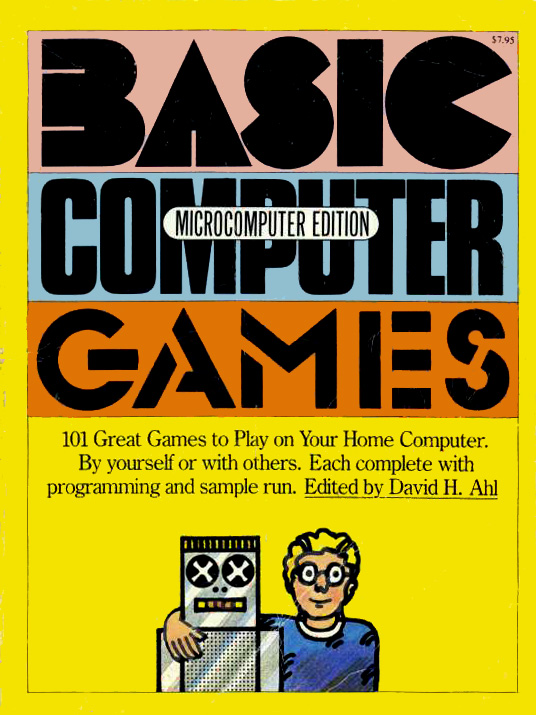
Well, I finally got some more news!
I just finished another week of retro goodness, but this time I was just playing around. I was on Spring break, and you can bet I did some fun basic coding, though none of it is too impressive. Mostly I ported code from an old book I had lying around called "Basic Computer Games: Microcomputer Edition," by David H. Ahl. I also have the "More Basic Computer Games," which I plan to dust off later this week.
I also got a memory upgrade for my Tandy- my model came with only 24Kb of RAM, and now I got 32!
Also, two of my buddies at college here saw my Tandy and wanted one too. I was pleased to take their money and went out and got a pair of Tandy 102's on ebay. I had to do a little refurbishing to get them up to par, especially since one of them had a sticky caps-lock, and the other one had the Num-Lock key broken off, which I had to glue back one. I opened up one of the units, which BTW used to belong to the Ottawa Sherrif's Dept, and was surprised to find grass inside. (I removed it, of course) It also was festooned with velcro all over the backside, including one piece that made opening the battery compartment nearly impossible. Lots of Goo-Gone spent on that one.
Next up I will detail as I make link cables for my friends. Right after I get my digital camera back from my roommate.
Wednesday, March 12, 2008
Alright, just a little tiny update here. I have discovered that it is the common practice of RetroChallenge participants to announce what they plan to do for said challenge. So, here's what I'm doing- my goal is to get the Tandy online in some form or another. I intend to accomplish this through the use of hardware and software for the Tandy, and not through a gateway computer. I'll reveal somewhat later what my hardware will be.
Tuesday, March 11, 2008
Time to start the Challenge!
It's time to start the next retro-challenge! Unfortunately my retro-challenge won't be official, because there isn't one going on right now. However, it's the 25th Anniversary of my favorite retro computer, and I think now is a great time to give it some coverage.

It's called the Tandy 102, and it's an upgrade of the very famous and popular TRS-80 Model 100 laptop. I bought mine about a year ago off Ebay, and at the time I paid about $25 for it.
And of course, it's retro- the first Model 100's rolled off the production lines back in March of 1983. My model was introduced in 1986.
The main difference between a Model 100 and the Tandy 102 is mainly cosmetic. The 102 is slightly smaller, thinner, and also more durable. The 102 also has (IMHO) a much nicer keyboard, which is not nearly as noisy as the ones on the Model 100's. The unit only weighs a couple pounds, a mere feather compared with any modern laptop.
The 102 is also built like a tank. I have dropped mine down flights of stairs, spilled boiling liquids on it, exposed it to temperatures of nearly 35 below zero in the depths of the frigid Minnesota winter, and even accidentally squashed it underneath a pile of heavy books and a couple of loaded suitcases. It still works. In fact, the thing not only works, but still looks great too!

The displays on these beasts are very nice. They aren't very big, but they are readable in almost any light, and have an easy adjustment knob which can make them readable from nearly any angle as well. This picture is a close-up of the display, which as you can see is black and white only.
These machines are also the last machines on which Bill Gates actually wrote any operating system code, and it shows. The software boots instantaneously on power up, and I have NEVER had anything crash. Ever. Take that Windows! Of course, the software is also very gracefully simple, and does alot of thing without needing to install a single piece of software. There is an address book, scheduler, text editor, a Telecom software with a simple terminal, and of course, a realtime BASIC interpreter. I use the text editor on a daily basis to take notes for all my classes. If you look closely at the picture above you can see the programs I mentioned on the menu. I have two documents displayed there too, the files that end with the extension ".DO" The file called "TEENY.CO" is my uploading software, which lets me link to a regular computer with a serial port and transfer data back and forth.
The data transfer is critical if you plan on using this machine for more than a few days, because the best the machine can handle is 32Kb of data. (yes, that's KILOBYTES, not megabytes) The data storage is in a battery-backed RAM, which can power itself for roughly a few months without being powered on. Since all you data is in RAM you never have to save- it simply stays put until you move it or delete it. So, if I'm typing away and by batteries die I don't have to worry; all my data is perfectly safe.
Furthermore, this computer is the only one I know of which can run for a full 20 hours off it's batteries. No joke. And it only uses 4 AA's. Of course, for all you green people out there you can use rechargeable batteries which are easy to recycle that way. And of course, you can also use a wall adaptor.
Of course, it also comes with everything else you'd expect from a computer of its era and lineage. It can save to a cassette drive, or an optional Tandy Portable Disk Drive, which also runs off AA batteries. It has a printer port, an RS-232 port, a 'blazingly fast' built-in 300 baud modem, and even an expansion port for a barcode reader. And of course, no laptop would be complete without an awesome leather slipcase.


It's called the Tandy 102, and it's an upgrade of the very famous and popular TRS-80 Model 100 laptop. I bought mine about a year ago off Ebay, and at the time I paid about $25 for it.
And of course, it's retro- the first Model 100's rolled off the production lines back in March of 1983. My model was introduced in 1986.
The main difference between a Model 100 and the Tandy 102 is mainly cosmetic. The 102 is slightly smaller, thinner, and also more durable. The 102 also has (IMHO) a much nicer keyboard, which is not nearly as noisy as the ones on the Model 100's. The unit only weighs a couple pounds, a mere feather compared with any modern laptop.
The 102 is also built like a tank. I have dropped mine down flights of stairs, spilled boiling liquids on it, exposed it to temperatures of nearly 35 below zero in the depths of the frigid Minnesota winter, and even accidentally squashed it underneath a pile of heavy books and a couple of loaded suitcases. It still works. In fact, the thing not only works, but still looks great too!

The displays on these beasts are very nice. They aren't very big, but they are readable in almost any light, and have an easy adjustment knob which can make them readable from nearly any angle as well. This picture is a close-up of the display, which as you can see is black and white only.
These machines are also the last machines on which Bill Gates actually wrote any operating system code, and it shows. The software boots instantaneously on power up, and I have NEVER had anything crash. Ever. Take that Windows! Of course, the software is also very gracefully simple, and does alot of thing without needing to install a single piece of software. There is an address book, scheduler, text editor, a Telecom software with a simple terminal, and of course, a realtime BASIC interpreter. I use the text editor on a daily basis to take notes for all my classes. If you look closely at the picture above you can see the programs I mentioned on the menu. I have two documents displayed there too, the files that end with the extension ".DO" The file called "TEENY.CO" is my uploading software, which lets me link to a regular computer with a serial port and transfer data back and forth.
The data transfer is critical if you plan on using this machine for more than a few days, because the best the machine can handle is 32Kb of data. (yes, that's KILOBYTES, not megabytes) The data storage is in a battery-backed RAM, which can power itself for roughly a few months without being powered on. Since all you data is in RAM you never have to save- it simply stays put until you move it or delete it. So, if I'm typing away and by batteries die I don't have to worry; all my data is perfectly safe.
Furthermore, this computer is the only one I know of which can run for a full 20 hours off it's batteries. No joke. And it only uses 4 AA's. Of course, for all you green people out there you can use rechargeable batteries which are easy to recycle that way. And of course, you can also use a wall adaptor.
Of course, it also comes with everything else you'd expect from a computer of its era and lineage. It can save to a cassette drive, or an optional Tandy Portable Disk Drive, which also runs off AA batteries. It has a printer port, an RS-232 port, a 'blazingly fast' built-in 300 baud modem, and even an expansion port for a barcode reader. And of course, no laptop would be complete without an awesome leather slipcase.

Monday, March 10, 2008
New Blog- what will come?
Well, here it is, my new blog. It's soon to become a little place to show what I do. Really it's a place to put some info on my projects in a public place, so that people who want to know about my retrotech nerd projects can see them in more detail.
The main use for this blog is so that I can compete in the next RetroChallenge! I missed out on the last one, the Winter Warmup, and I'm looking forward to participating in the next one.
I call this Neo Retrotech Nerd because that's what I am. I was not born at the time the technology I love was invented. My first computer was older than I was. The Apple IIe I got in 3rd grade was the beginning of my journey. Now I have some new machines to show, but sadly the Apple is gone, victim to a failed power supply. I had an Apple IIgs after that, sadly a victim to a garage sale, where it was sold to a computer illiterate family. I can't decide which death is more terrible...
Anyway, since I am in college too, and it's currently open season on term papers, I might be updating this not too often. Maybe once a week.
EOL
The main use for this blog is so that I can compete in the next RetroChallenge! I missed out on the last one, the Winter Warmup, and I'm looking forward to participating in the next one.
I call this Neo Retrotech Nerd because that's what I am. I was not born at the time the technology I love was invented. My first computer was older than I was. The Apple IIe I got in 3rd grade was the beginning of my journey. Now I have some new machines to show, but sadly the Apple is gone, victim to a failed power supply. I had an Apple IIgs after that, sadly a victim to a garage sale, where it was sold to a computer illiterate family. I can't decide which death is more terrible...
Anyway, since I am in college too, and it's currently open season on term papers, I might be updating this not too often. Maybe once a week.
EOL
Subscribe to:
Posts (Atom)